The Quicker Interactive Notebook Option
Same Information. Faster Format.
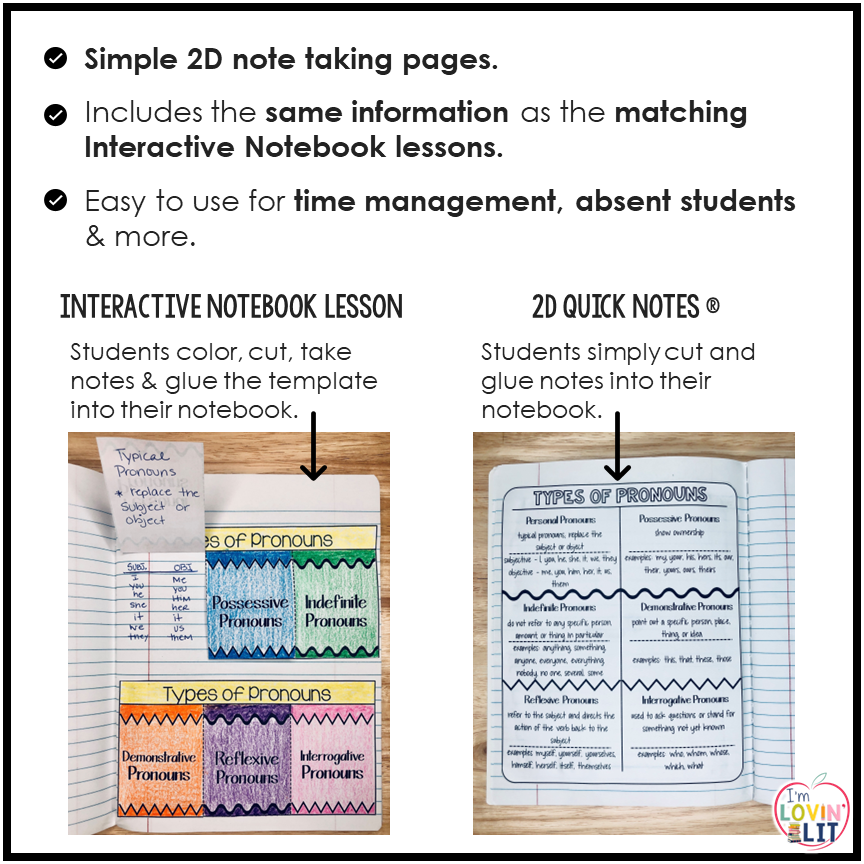
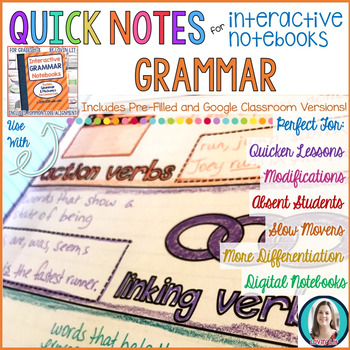
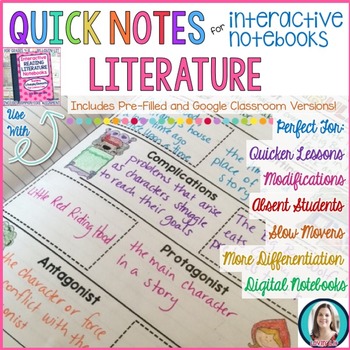
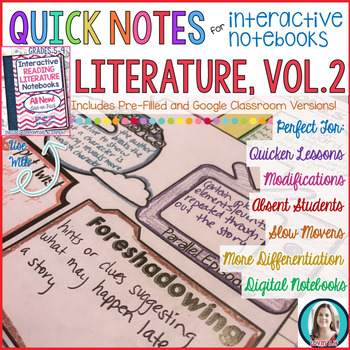
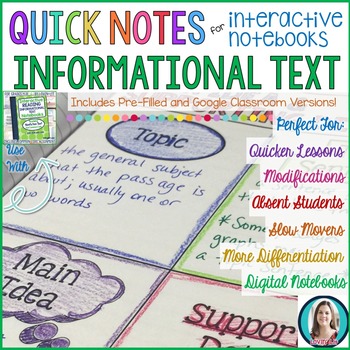
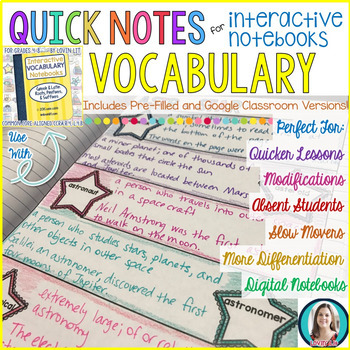
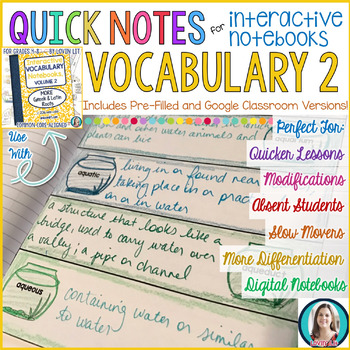
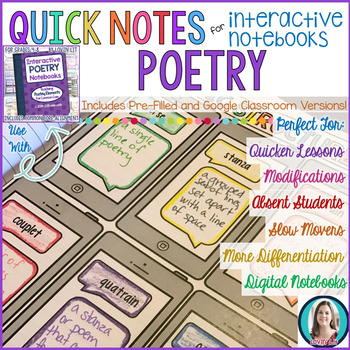
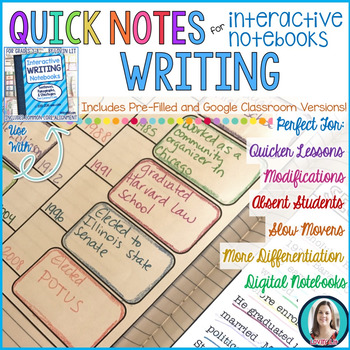
I created this resource after listening to your most common challenges with interactive notebooks. I hear you, and I want to help.
I hear that absent students are one of your biggest struggles with interactive notebooks. I hear that you have students who need stronger accommodations. I hear that many of you, like I did, teach the same students multiple years in a row and need to keep the material fresh. I hear that sometimes interactive notebooks just eat up too much time. And I hear that some of you need to make this work digitally, like with Google Classroom. I hear you, and I have created the solution!
Before we take a look at everything, I want to answer the most common question I get about Quick Notes®:
Do I have to have the Interactive Notebooks to use Quick Notes®?
No! These can stand alone as a note taking tool, but know that they ONLY include the templates and notes to fill in. Complete lesson plans are only included in the Interactive Notebooks.
Keep reading to learn how Quick Notes® can solve your biggest interactive notebook problems.
Quick Lessons
Sometimes, you might find it necessary to get information into an interactive notebook without a full-blown interactive notebook lesson. Quick Notes® are the perfect solution for an interactive notebook lesson that won’t break the clock. The templates are all 2D and come as student-filled or pre-filled.
The student filled version requires some note taking – students fill in the missing information by copying right off of the pre-filled template, or you can provide the information yourself.
But for the ultimate quick lesson, give your students a copy of the pre-filled template. Cut, glue, and go!
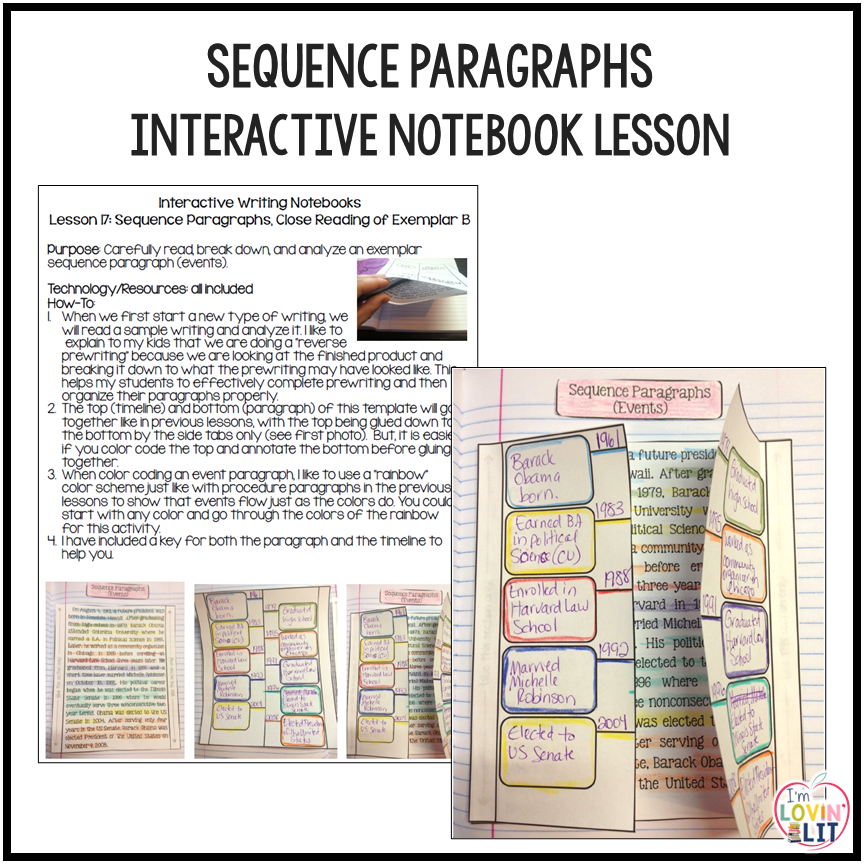
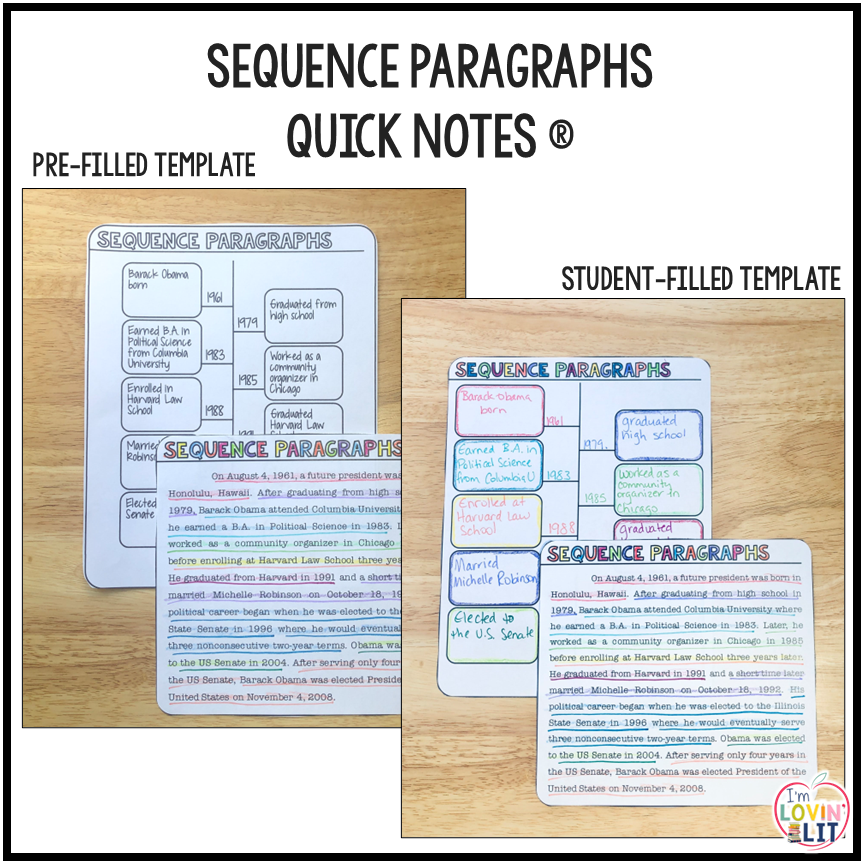
Absent Students
Accommodating for absent students can be one of the biggest pains with interactive notebooks. Well, pain no more! These templates are designed so that they can be used in conjunction with the interactive notebook lessons. The notes are the same and the graphics are similar. So if most of your students have the real lessons in their notebooks, it’s perfectly fine if a few absent students have the Quick Notes® templates. They will all have the same exact information. Hand those absent students a blank template that they can fill in, or provide them with the pre-filled template to cut, glue, and go!
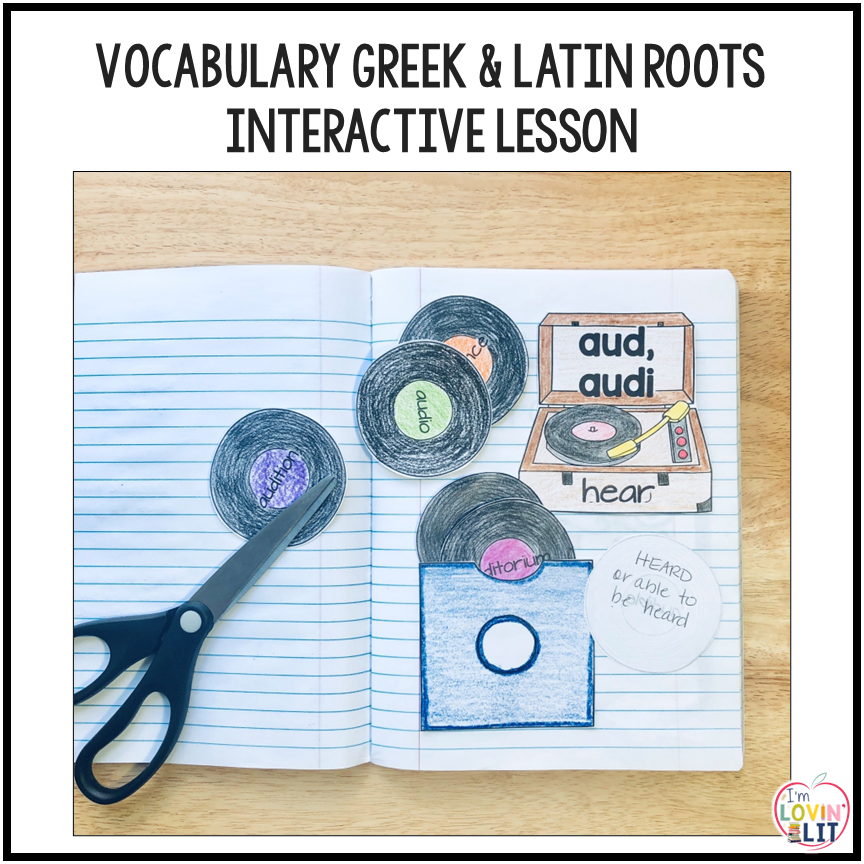
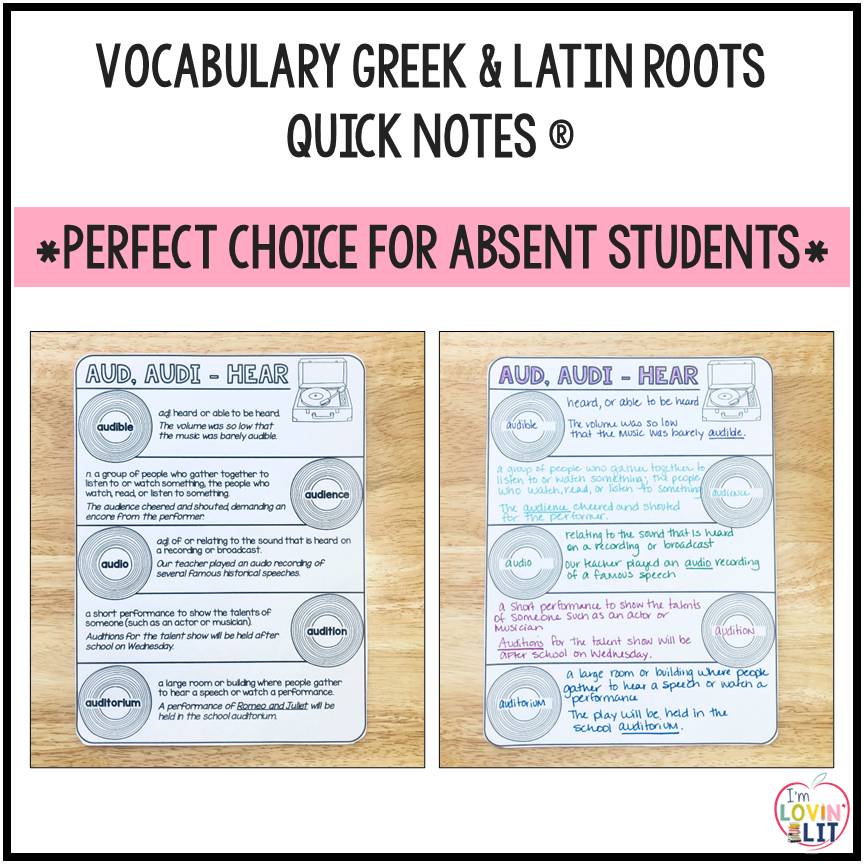
Modifications
We’ve all had students with dysgraphia or other fine motor skills who specifically struggle with interactive notebooks. Now, you’ve got two new options! While the rest of the class does the regular interactive notebook page, these students can use the 2D template where all they have to do is fill in the notes. This takes the pressure off of them to keep up with the entire cut, color, and glue procedures. Have a student with a more severe need? Simply give him the pre-filled template and allow him to color. He’ll still have the same information in his notebook and be able to participate in the lesson.
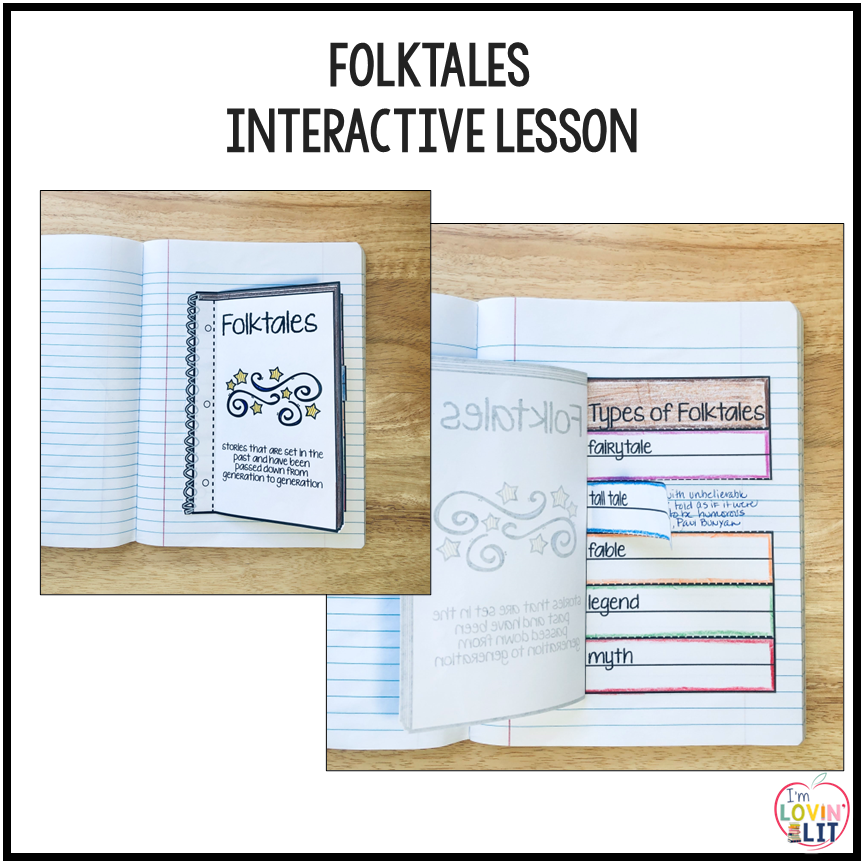
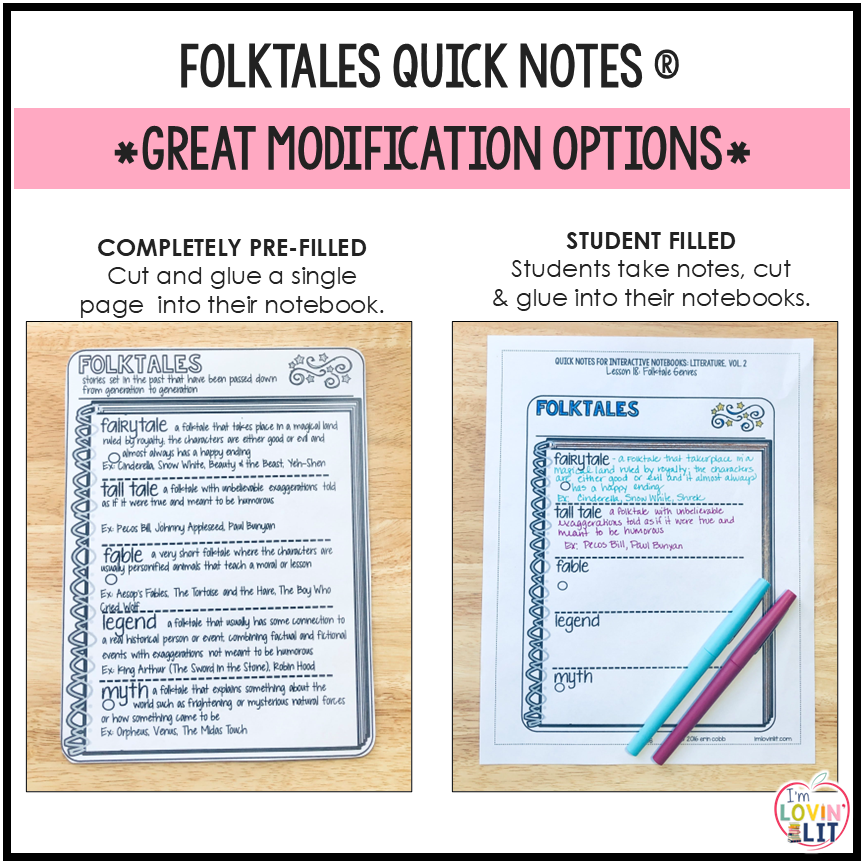
Teaching the Same Students Multiple Years
I first taught using interactive notebooks while teaching the same exact students in 6th, 7th, and 8th grades. It’s definitely a challenge to keep those notebooks fresh year after year! With Quick Notes®, it’s now easy to pick and choose which full interactive notebook lessons you’ll complete with each grade. Ideally, you’d complete a full interactive lesson when introducing a topic in depth for the first time – and then fill in using Quick Notes® for the rest. It also makes a super-easy review for students who learned the information with the original template but need to have the information in their notebooks to review and look back on.
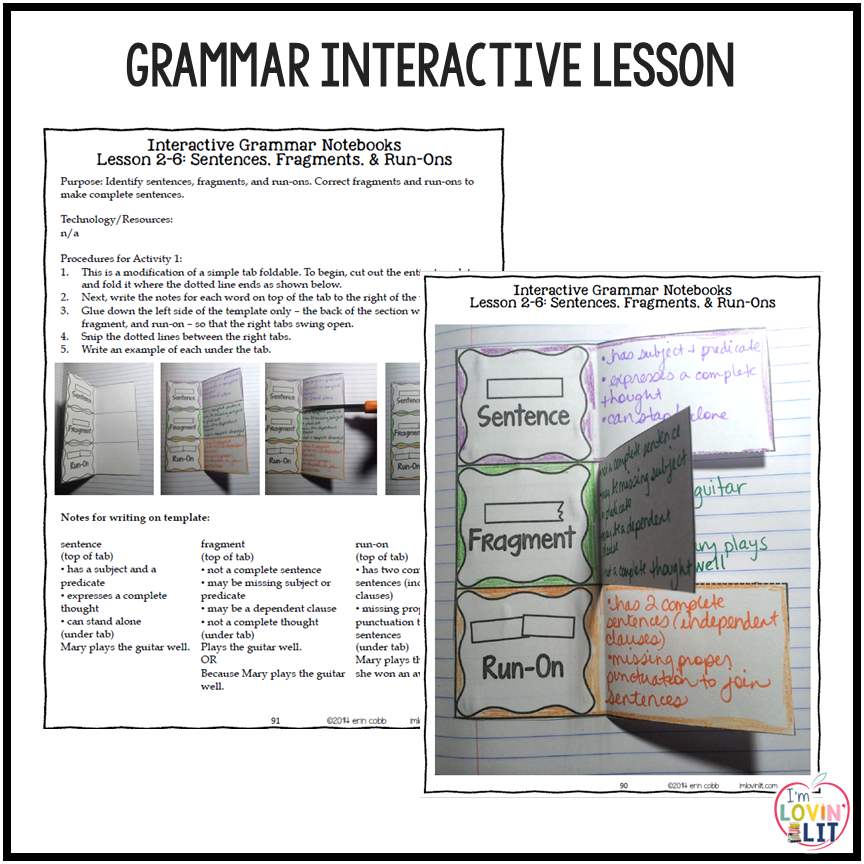

Digital Interactive Notebooks
With all of the Quick Notes® products you’ll be able to download each template in Google Drive. You’ll download them and share with your students, who can edit them with Google Slides, adding text boxes where notes should be placed.
I created the digital versions because I had so many requests from teachers who were forced to implement an all-digital classroom. Now, I’m a tech girl. I spent four years as the technology coordinator for my school. I have digital components with almost all of my resources, and while it is a great tool, I prefer the traditional paper, glue, scissors for interactive notebook lessons. You can read my thoughts about digital interactive notebooks here.
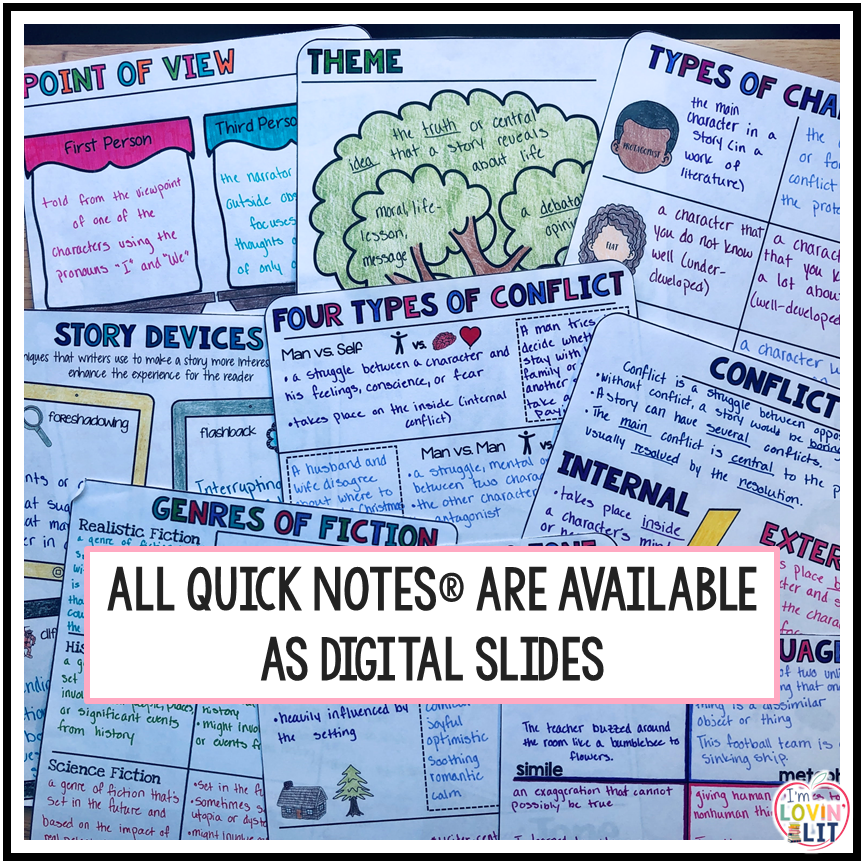
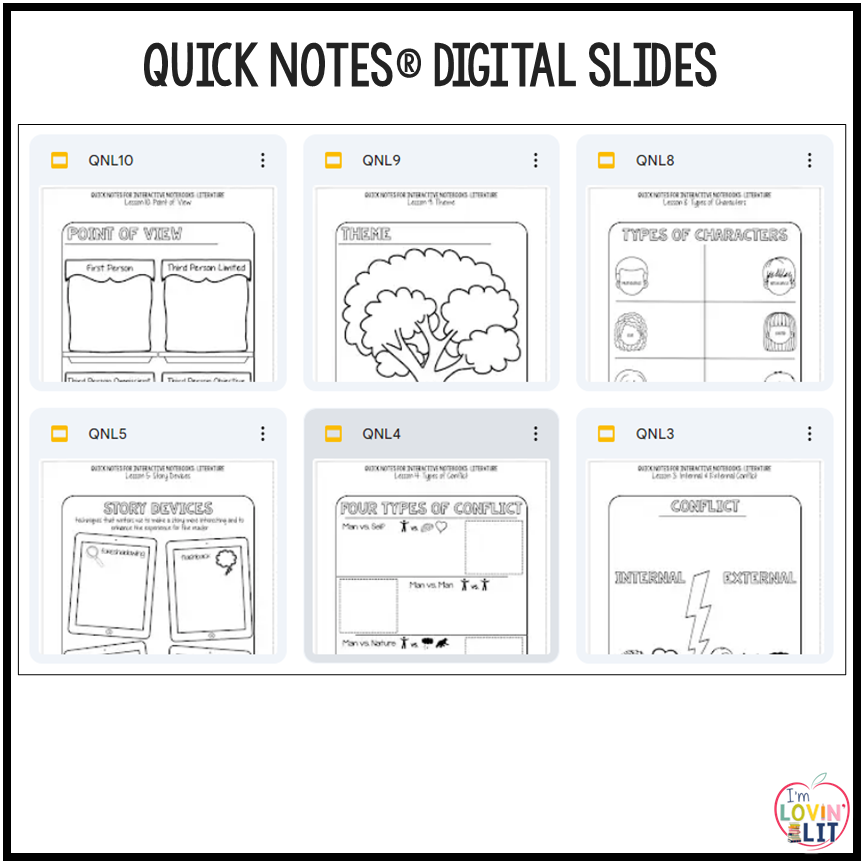
Now that we’ve taken a look at everything, I want to answer the most common question I get about Quick Notes®:
Do I have to have the Interactive Notebooks to use Quick Notes®? No, Quick Notes® can stand alone as a note taking tool.
But know that Quick Notes® include only the templates and notes to fill in. Complete lesson plans are only included in the Interactive Notebooks. You can see the difference below.
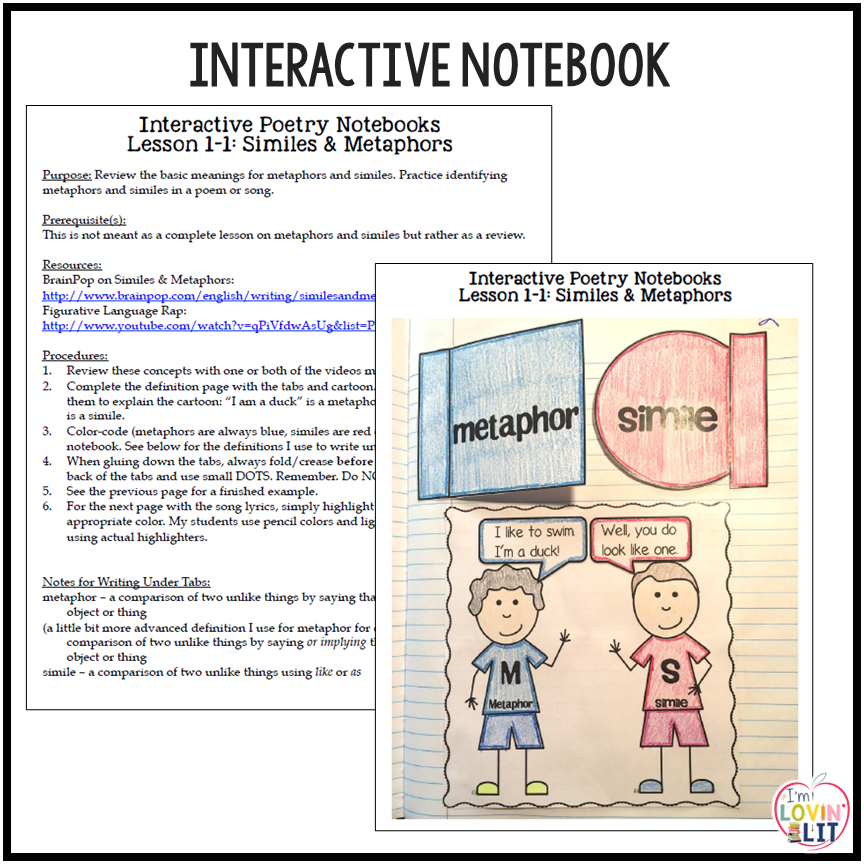
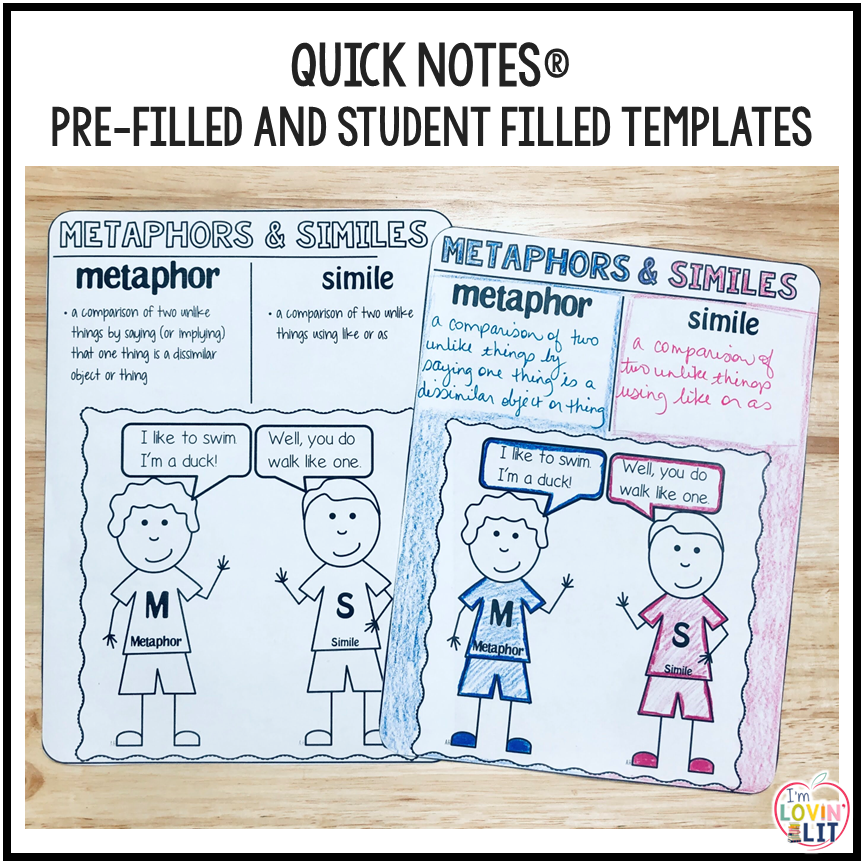
© I'm Lovin' Lit • Website by KristenDoyle.co